Your Guide to a Better Onboarding Program Template

A solid onboarding program template isn't just a document; it's your repeatable roadmap for guiding new hires through their first few crucial months. Think of it as a framework that ensures everyone gets the same consistent training, support, and introduction to your company culture. It’s the difference between a simple checklist and a strategic tool that gets people up to speed faster and makes them want to stick around.
Why an Onboarding Template is a Strategic Necessity
Let's be real: that initial period for a new hire is about so much more than a welcome lunch and filling out paperwork. The first few weeks are a critical window where new employees form lasting impressions and decide if they've made the right choice. A disorganized, inconsistent onboarding experience doesn’t just cause confusion—it actively pushes good people out the door, wasting all the time and money you spent hiring them.
When you don't have a standardized plan, every new hire's journey is a roll of the dice. One manager might give a fantastic, detailed introduction, while another, buried under their own deadlines, might just point them to a desk with a laptop. This inconsistency creates a fundamentally unfair experience, leaving some new team members feeling lost and unsupported right from the start.
The Real Cost of Inconsistent Onboarding
The fallout from a bad start hits your bottom line directly. Strong onboarding has a massive impact on retention. For example, a 2022 survey by Zippia found that a staggering 70% of new hires decide whether to stay with a company within their first month.
That statistic alone should tell you how important a great first impression is. The evidence is clear: companies with a strong onboarding process improve new hire retention by 82% and productivity by over 70%, according to research from Glassdoor.
A template isn't about being rigid. It's about being reliable. It guarantees that every new person—whether they're an engineer, a salesperson, or a marketer—gets the same core support, understands what the company is all about, and sees a clear path to becoming a valuable contributor.
This structured approach turns onboarding from a simple HR task into a powerful strategic advantage. You can dig deeper into the benefits of an improved onboarding procedure to see just how big the impact can be.
Moving Beyond Generic Checklists
An effective template is so much more than a to-do list. It's a dynamic guide that gets the entire company on the same page, all working toward the shared goal of setting up new hires for success. It spells out exactly who is responsible for what, from IT getting accounts ready to a manager outlining clear 30-day goals.
This kind of clarity ensures nothing important falls through the cracks and helps new employees feel a true sense of purpose and belonging from day one. If you're looking for more guidance on building this out, our guide on the new hire onboarding process is a great place to start.
Ultimately, a great template is your best tool for embedding your company culture, accelerating productivity, and holding on to the talented people you worked so hard to find.
Building the Core of Your Onboarding Template
Think of your onboarding program template as the architectural blueprint for a new hire's success. Without a solid foundation and a clear structure, you risk the whole thing falling apart, leaving your new team member feeling lost and disconnected. A great onboarding experience doesn’t just happen; it’s designed.
This journey actually kicks off the moment they sign their offer letter. This pre-boarding period is your golden opportunity to make a fantastic first impression. Imagine their excitement when a welcome kit with company swag arrives, along with their new laptop and all the login details they'll need. It's a small gesture that says, "We're excited to have you," and it takes care of the tedious setup stuff so day one can be all about people, not passwords.
Defining Roles and Responsibilities
One of the quickest ways for an onboarding plan to fail is fuzzy ownership. If everyone assumes someone else is handling a task, you can bet that task will get dropped. Your template needs to be crystal clear about who does what.
HR's Role: Think of HR as the program's architect. They handle the big-picture stuff like compliance paperwork (I-9s, W-4s), benefits enrollment, and leading the company-wide orientation that covers mission, vision, and values.
The Manager’s Role: The manager is the general contractor for their new hire. They're on the ground, setting clear 30-60-90 day goals, making introductions to key team members and stakeholders, and providing regular, constructive feedback.
IT’s Role: These are the specialists ensuring the lights are on. They're responsible for having all the tech ready from the get-go—email accounts, access to essential software like Slack or Asana, and being on standby for any day-one tech hiccups.
The Onboarding Buddy’s Role: This person is the friendly neighbor. They're the go-to for all the unwritten rules and "silly" questions a new hire might feel awkward asking their manager. Think: "What's the best place for lunch?" or "What's the vibe on Slack DMs?"
This infographic offers a great visual breakdown of how these roles and stages come together to create a cohesive journey.
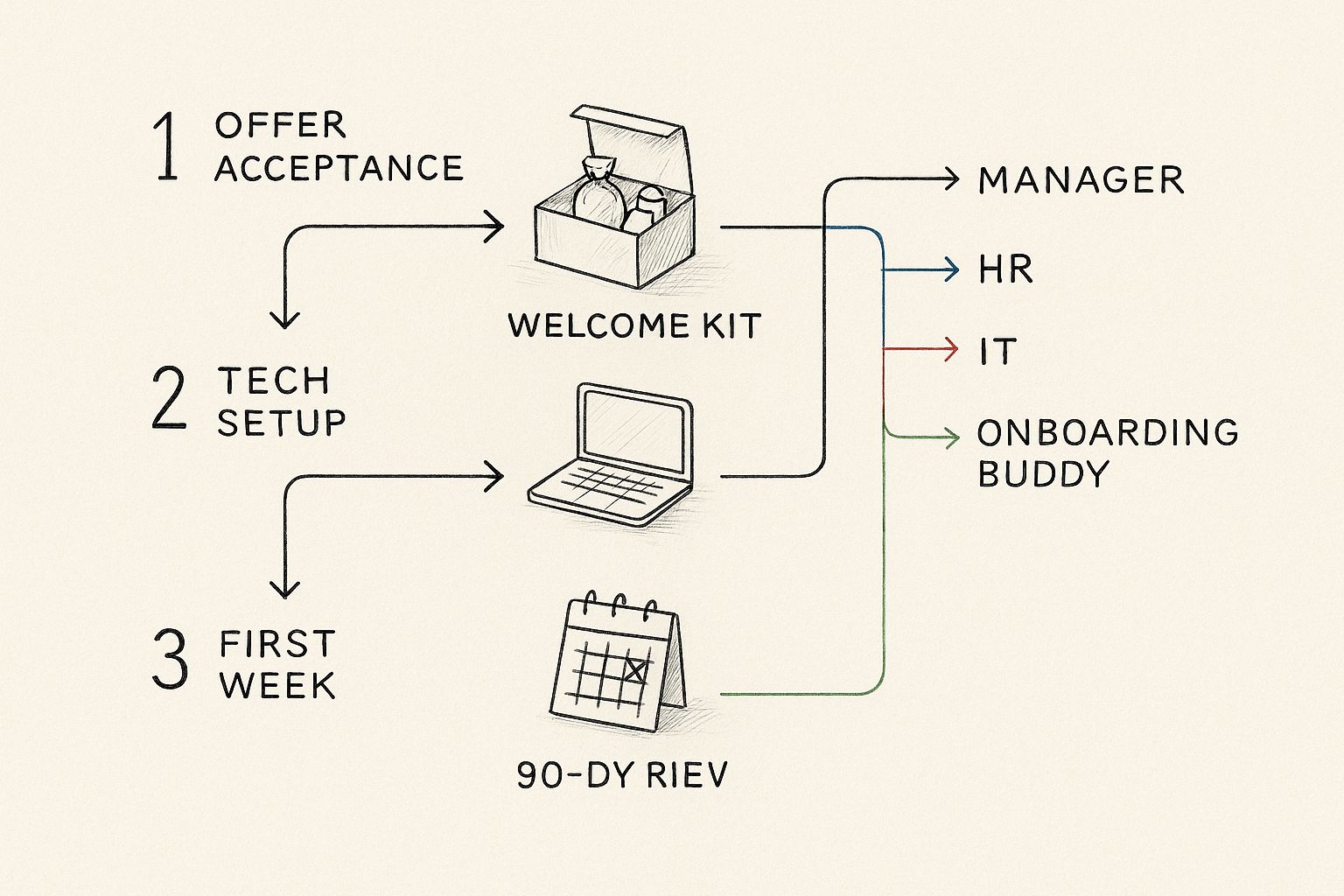
As you can see, each person—from HR to the buddy—plays a distinct part, but their efforts are interconnected to guide the new employee smoothly from offer acceptance to their 90-day review.
Structuring the First Week and Beyond
The first week is critical. You want it to be well-planned but not a marathon of back-to-back meetings that leaves the new person completely drained. It's all about striking a balance between structured learning and creating space for real human connection. A solid template will map out key meetings, initial project tasks, and essential training sessions.
To help you visualize this, here’s a look at how you can break down the entire onboarding journey into manageable phases.
Onboarding Phases and Key Activities
| Onboarding Phase | Primary Goal | Key Activities |
|---|---|---|
| Pre-boarding | Build excitement and handle logistics before day one. | Send welcome kit, complete paperwork online, provide login credentials. |
| Week 1 | Orient, connect, and establish initial expectations. | Team introductions, orientation sessions, setup of 30-day goals, buddy meet-up. |
| First 30 Days | Foster learning and role-specific integration. | Role-specific training, initial project assignments, weekly check-ins with manager. |
| First 90 Days | Encourage contribution and assess initial performance. | Take ownership of projects, provide feedback, conduct 90-day performance review. |
This phased approach ensures you cover all your bases without overwhelming your new hire.
A packed schedule is a recipe for burnout. The real magic happens when you build in downtime for a new hire to explore the company wiki, shadow a teammate, or just grab a coffee with their buddy. The goal is absorption, not just information delivery.
This methodical structure is a game-changer. For an even more detailed look at how to organize these critical first weeks, you can explore these new employee onboarding best practices. By clearly defining the stages and roles within your onboarding program template, you create a repeatable, reliable process that helps new hires feel confident and ready to contribute from day one.
Making Your Onboarding Template Your Own
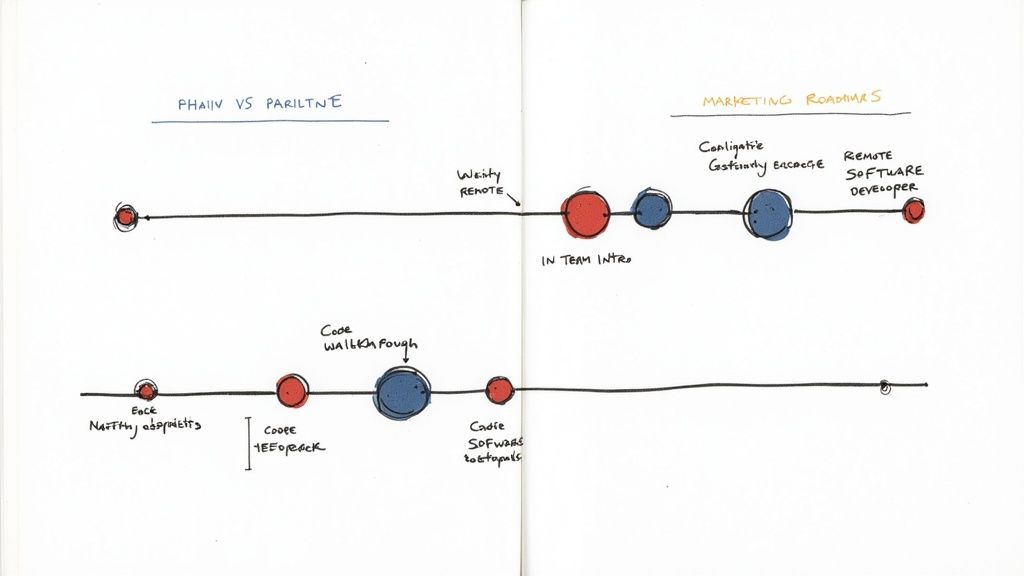
A one-size-fits-all onboarding plan just doesn't work. Let's be honest, it's a recipe for making new hires feel like a number. While your core template gives you a solid, consistent foundation, its real magic comes alive in the customization. The first few weeks for a new software developer should look completely different from the experience of a new marketing specialist.
True personalization goes way beyond the standard paperwork and company history slides. It’s about adapting your onboarding program template to the real-world demands of each role, department, and even whether the person is in the office or working from home. This is how you make someone feel seen and valued from the get-go.
Tailoring Experiences for Different Roles
Think about it. A remote software developer needs to get their hands dirty with the tech stack, understand coding standards, and master your virtual collaboration tools right away. An in-office marketing specialist, on the other hand, needs to be immersed in brand guidelines, campaign workflows, and start building relationships with their key partners in sales and product.
Your template needs to be built with flexible modules that you can easily swap in and out depending on the job.
- For Technical Roles: Your priority should be deep dives into system architecture, database access, and version control. Get one-on-ones on the calendar with senior engineers and product managers within the first week.
- For Creative Roles: Focus their initial training on brand voice, walkthroughs of your project management software (like Asana or Trello), and introductions to the key agency partners or internal stakeholders they'll be working with.
- For Sales Roles: It’s all about product knowledge, CRM training, and shadowing successful sales calls. Connect them immediately with your top-performing reps and a few customer success managers so they can see what great customer relationships look like.
Getting this granular ensures new hires get exactly what they need to start contributing, and feeling confident, much faster. This is especially crucial for remote folks. We've got more ideas on that in our detailed guide on onboarding remote employees.
Integrating Departmental Nuances
Beyond the specific job, every department has its own unique micro-culture. They have their own rhythms, communication styles, and essential processes. The marketing team might be all about GIFs on Slack and managing projects in Asana, while the finance team operates through formal email chains and SharePoint.
Your onboarding template has to reflect these realities. Customization isn't just about ticking off tasks; it's about plugging a new hire directly into the specific workflows and communication habits of their immediate team.
Weave in these department-specific details to make the experience stick. This could be as simple as a glossary of team acronyms (every team has them!), a list of key weekly reports to review, or setting up informal coffee chats with colleagues they'll collaborate with often.
Using Feedback to Evolve Your Template
Finally, the single best way to keep your onboarding process sharp is to treat it like a living, breathing thing. The people who just went through it are your most valuable source of information.
Make it a standard practice to schedule a check-in around the 30-day mark specifically to get their feedback on the onboarding experience. Ask them directly: What was most helpful? What was a total waste of time? What were you still confused about after week one?
Use that honest input to constantly refine and improve your core onboarding program template. The next person you hire will thank you for it.
Using Technology to Improve Your Onboarding Process
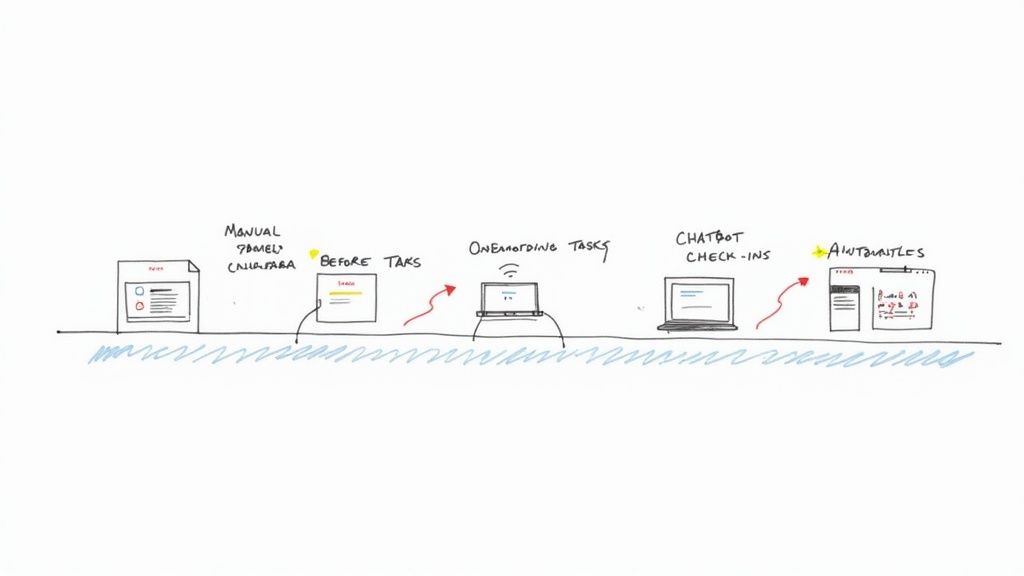
Let’s be honest: handling onboarding manually is a recipe for chaos. Chasing down signed documents, trying to coordinate a dozen introductory meetings, and keeping track of training progress on a spreadsheet is more than just inefficient—it’s a clunky and frustrating first impression for your new hire. Technology is your way out of this administrative mess.
When you bring in automation, you swap out all those tedious manual chores for smooth, reliable workflows. This isn't just about saving your HR team a ton of time. It’s about creating a much more professional and welcoming experience for the person who just joined your company.
Picture this: a new hire signs their offer letter, and that single action automatically tells IT to create their accounts while also sending the hiring manager a checklist for the first week. That’s the kind of seamless experience automation delivers.
Choosing the Right Onboarding Tools
The world of onboarding software is huge, but you don't need a massive, complicated system to make a real difference. The trick is to find a platform that solves your biggest administrative headaches.
As you look at different tools, keep your eye on the features that will give you the most bang for your buck right away:
- Automated Workflows: The software should be able to automatically kick off tasks for HR, IT, and managers the moment a new hire is added to the system.
- Digital Document Management: This is a must. It lets new hires fill out and sign all their paperwork online, well before they even walk in the door.
- Centralized Information Hub: Think of it as a one-stop shop where new employees can find the company handbook, access training videos, and see their onboarding schedule.
The right technology turns your static onboarding program template into a dynamic, interactive experience. It ensures consistency and accountability, making sure every new hire gets the support they need, exactly when they need it.
For a deep dive into how you can apply this directly, it's worth exploring the possibilities of Robotic Process Automation for employee onboarding.
The Real Impact of Onboarding Automation
Bringing these tools into your process has a real, measurable effect. Research from IBM found that when employees feel they cannot achieve their career goals at their current company, they are 12 times more likely to consider leaving. Automation frees up managers to focus on these high-value conversations instead of administrative tasks.
This shift isn't just a trend; it's driven by solid results. A 2019 report from Talentech showed that companies with automated onboarding processes see about a 16% increase in employee retention. It’s clear that technology doesn’t just cut down on paperwork—it directly boosts engagement and frees up your team to focus on people.
Measuring the Success of Your Onboarding Program
You've put in the work to build a thoughtful onboarding program template. That's a huge win, but the job isn't done. Now comes the real test: is it actually working?
To prove its value, you need to move beyond gut feelings and office chatter. You need hard data that shows the real-world impact on your people and your business. Without metrics, you’re flying blind. You might think the program is a hit, but you won't have the proof to back up the time and money you’ve invested.
Tracking the right key performance indicators (KPIs) is what allows you to demonstrate a clear return on investment. More importantly, it gives you the insights to make smart, evidence-based tweaks over time.
Key Metrics to Track Onboarding Success
A truly complete picture comes from blending both quantitative and qualitative data. The numbers tell you what is happening, and the feedback tells you why.
Here are the essential KPIs I always start with:
New Hire Retention Rate: This is the big one. Are your new people sticking around? Track how many are still with you at the 90-day mark, then at six months, and finally at one year. A spike in early turnover is one of the clearest red flags that something in your onboarding process needs fixing.
Time to Productivity: How quickly does a new hire start making a real impact? This looks different for every role, so you'll need to work with managers to define what "productive" actually means. A shorter ramp-up time is a direct result of an effective, supportive onboarding experience.
New Hire Satisfaction Scores: Never assume your new hires are having a great experience—ask them directly. Simple pulse surveys sent out at 30, 60, and 90 days are perfect for this. Keep them short and ask pointed questions about their training, their manager's support, and if they feel like they belong.
Gathering Actionable Feedback
Numbers on a dashboard are only half the story. To truly understand what's going on, you have to collect direct feedback and listen to the experiences behind the metrics.
According to a Gallup survey, only 12% of employees strongly agree their organization does a great job of onboarding new employees. You can dig into more of these insights on employee engagement and onboarding. That massive gap between intention and reality is exactly where your feedback process comes in.
Feedback isn't just a "nice-to-have"—it's your roadmap for improvement. Anonymous surveys and structured check-ins give new hires a safe space to tell you what’s really happening, revealing blind spots you’d never find on your own.
Set up dedicated check-in meetings at the 30, 60, and 90-day milestones. These aren't your typical one-on-ones; their sole focus should be on the onboarding journey.
Ask open-ended questions that invite real conversation, like:
- "What's been the most helpful part of your onboarding so far?"
- "What one thing could have made your first month here better?"
- "Is there anything that's still unclear or confusing?"
The candid answers you get are gold. This feedback loop is directly connected to a new hire's long-term commitment, which we explore further in our guide on measuring employee engagement.
By marrying hard data with honest conversations, you create a powerful cycle of continuous improvement for your onboarding program template, ensuring every new person is set up for success from day one.
Your Top Onboarding Questions Answered
Even with a killer onboarding program template, you're going to have questions. Bringing a new person into the fold is a huge deal, and the details can get tricky. Let's walk through some of the most common questions I hear from managers and HR leaders.
How Long Should Onboarding Really Take?
This is probably the number one question. While the first week is a whirlwind of paperwork, tech setup, and introductions, a truly great onboarding experience needs to last at least 90 days.
Why so long? Because you’re moving beyond just orientation. A 90-day runway gives your new hire the time to actually learn the culture, build genuine relationships, and start making meaningful contributions. This isn't just a "nice-to-have"—it's directly tied to whether they stick around for the long haul.
Who's Actually in Charge of What?
Another big one is sorting out roles and responsibilities. It’s easy to assume HR handles everything, but the direct manager is the single most important person in a new hire’s success. Period.
Think of HR as the architect who designs the blueprint. The manager is the one on the ground, bringing that plan to life every single day.
A manager's role is hands-on. They should be:
- Setting clear 30-60-90 day goals so the new person has a clear roadmap.
- Making personal introductions to key people on the team and in other departments.
- Giving regular, honest feedback through scheduled one-on-ones and informal check-ins.
When a manager is actively involved, the new employee feels supported and knows their work matters from day one. It makes all the difference.
What About Remote Employees?
Onboarding a remote hire is a whole different ballgame. You can't just rely on hallway conversations or grabbing lunch to build connections. You have to be incredibly deliberate about creating that sense of belonging.
The key is to be intentional with every step.
Ship a welcome kit with their laptop and some company swag before their first day. It's a small touch, but it gets them excited and sorts out the tech headaches early. Make "cameras on" a team norm for meetings, and assign a dedicated "onboarding buddy" who can answer all the small, informal questions they might be too shy to ask their manager.
Their first-week calendar should be packed with purpose—a mix of structured training sessions, one-on-ones with their manager, and casual virtual coffee chats with the team. This kind of proactive planning helps remote hires build the social fabric they need to feel like they’re truly part of the team.
Building a strong, cohesive team starts with a great onboarding experience. MyCulture.ai helps you go beyond checklists by assessing how new hires align with your core values from day one. Our platform generates 30/60/90-day plans and provides manager toolkits to ensure every new team member is set up for long-term success. Learn more at https://www.myculture.ai.